April 8 - Private Slack channels, new filters, and more
- Create members and activities for private Slack channels
- Filter by activities count, identity, location and company
🕵️ Create members and activities for private Slack channels
Previously, the Orbit Slack Integration was only available for creating Orbit Members and Activities from public Slack channels.
We're pleased to announce that our Slack integration is now also available to be added to private channels, as well.
For the time being, this feature will be available out of the box for any new Slack Integration authorizations.
If you already have an existing Slack Integration in your Orbit workspace, not to worry!
While our team works on a more automated process (to be released in the coming week), you can drop us a line in our Discord server if you’d like for us to update your workspace’s Slack Integration to include private channels in the meantime.
💠 Filter by activities count, identity, location and company
As part of the planned changes on Search, we've added new filters to the members and activities tables:
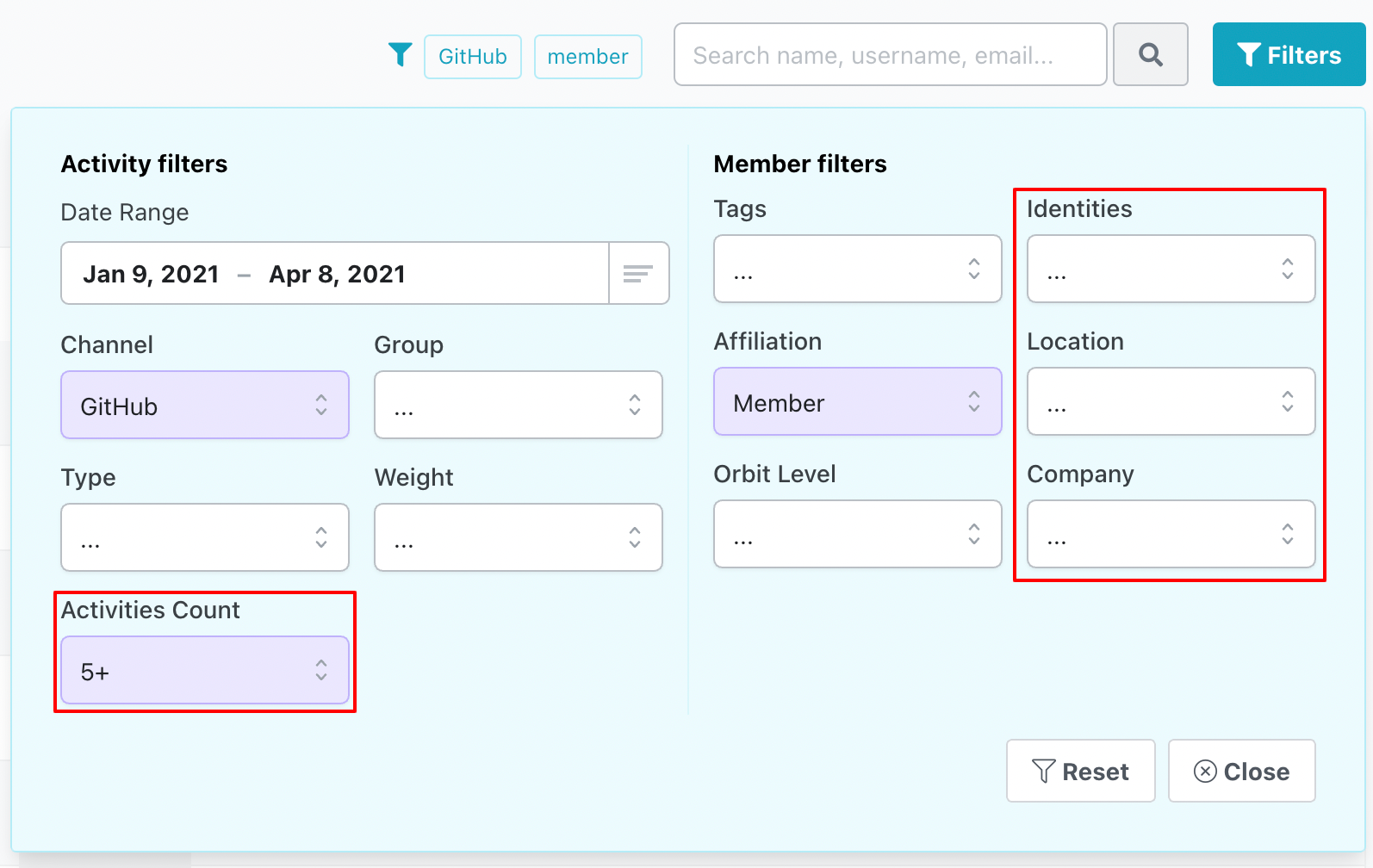
The Activities Count filter now works in concert with the other activity filters, including the date range.
In the above screenshot, we are asking for members who have done 5 or more GitHub activities since January.
Try out the new filters against the members table or the activities feed, and share your best combination of filters in our Discord server!
🐛 Bug fixes
Fixed: Sorting the members table by Twitter or GitHub followers sorts alphabetically instead of numerically
Fixed: In the Member Tags filter dropdown, uppercase and lowercase tags are sorted separately
Fixed: In the new reports, the member names aren't linked to the member profiles