December 9 - GitHub stars and Twitter follows now available on timelines and reports
Orbit now helps you track all of your GitHub stars and Twitter follows 🎉
These two activities will appear on the workspace activities timeline, member timelines, and in the reports.
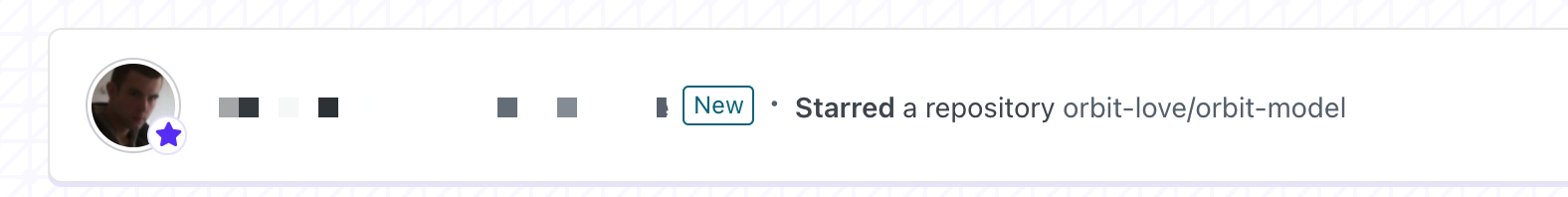
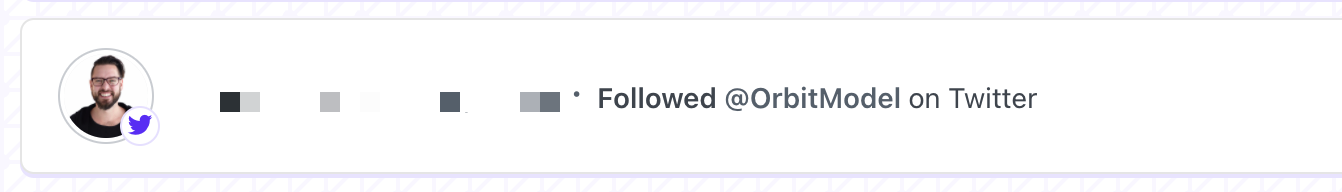
Previously Orbit would track GitHub stars but only if a member already had another kind of activity like an issue comment, issue, or PR. Now Orbit will always create a member for a GitHub star, even if it is their first activity. The member will land in Orbit 4 - Observers.
Activity weights
Stars and followers are such frequent activities that we wanted to make sure they didn't crowd out other, potentially more important, members and activities. To accomplish that, all activities have a new property called a weight. For lightweight activities the value is low and for important activities the value is high. The value for each activity is decided by its activity type. To see a list of all activity types and weights, log into Orbit and visit https://app.orbit.love/activity_types.
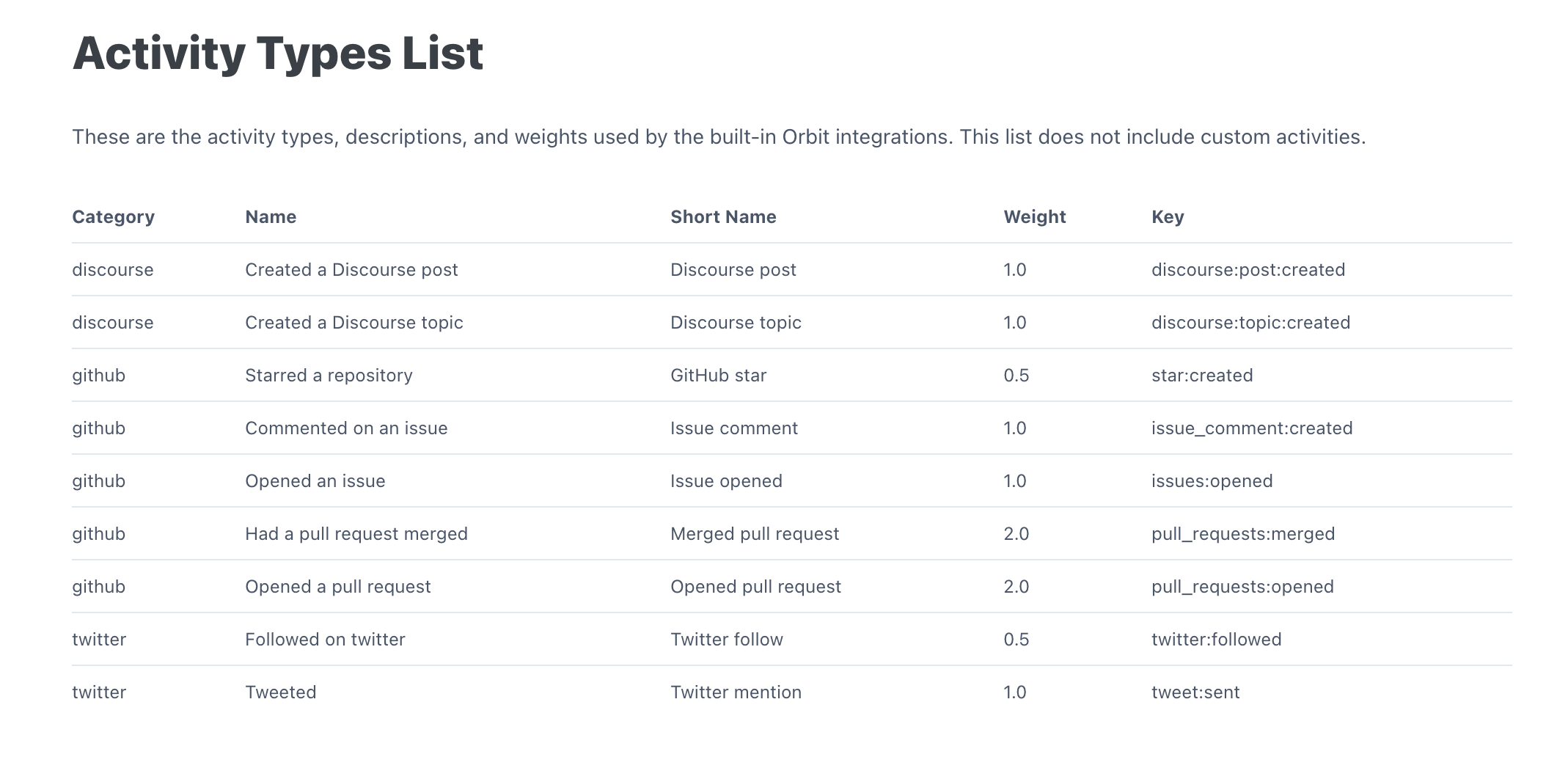
All weights for custom activities (the ones added in the API / UI) are 1. We will be adding the ability to customize this in the future, so that you can create your own weighting schemes. After all, what matters most in every community is different.
Filtering by activity weight
The members and activities can now be filtered by "Activity weight". The number acts as a minimum. If you choose the default value of 1, only activities with a weight of 1 and higher will be shown. This is how you can filter out lightweight activities like stars and follows that have a lower weight of 0.5.
For this purpose, a member's activity weight is the weight of the highest activity they've done. If they've done 1 GitHub star (weight = 0.5), 1 issue comment (weight = 1), and 1 PR (weight = 2), their weight for filtering purposes will be 2, and they will be included for all values of the filter.
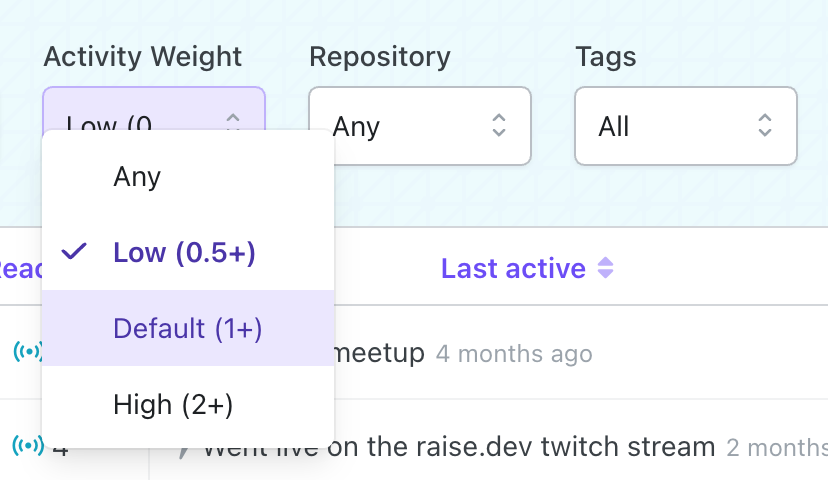
Updated reports
The GitHub and Twitter reports pages now show GitHub stars and Twitter follows.
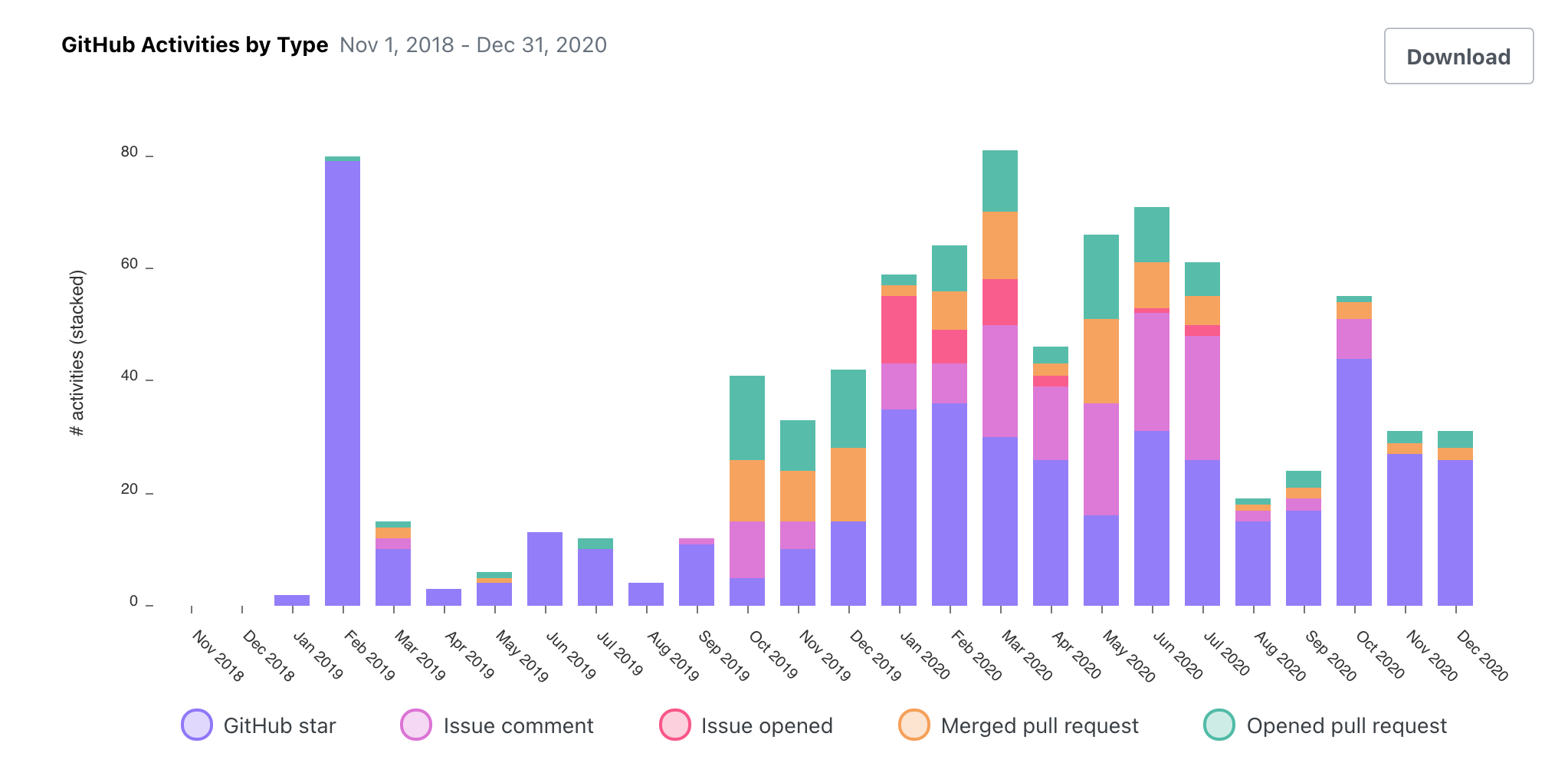
The GitHub stars report can be historical but twitter follows cannot, and will only start filling in from today forward (see below for more information on why).
If a member has only followed on Twitter or starred on GitHub, they will be placed into Orbit 4 - Observers. As a result, you may see the Orbit 4 band of the "Members by Orbit Level" chart grow faster from now on if you have GitHub or Twitter integrations installed. You would also see an increased number of members and activities in the charts on the Members and Activities tabs, though you can filter those by activity weight or Orbit Level to produce the same values as before.
Importing historical GitHub stars
If you wish GitHub stars to be historical, you can import the old ones by clicking "Configure" in the Integrations section of the workspace settings page next to your GitHub integrations. On that (new) page, there is a button toward the bottom with the label "Import stargazers".
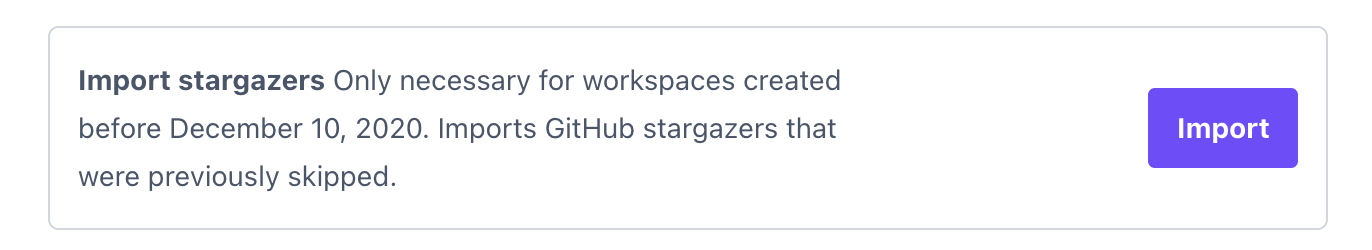
This GitHub integration configuration page is new and tries to explain more about what the GitHub integration is doing. Thanks to everyone who asked for this.
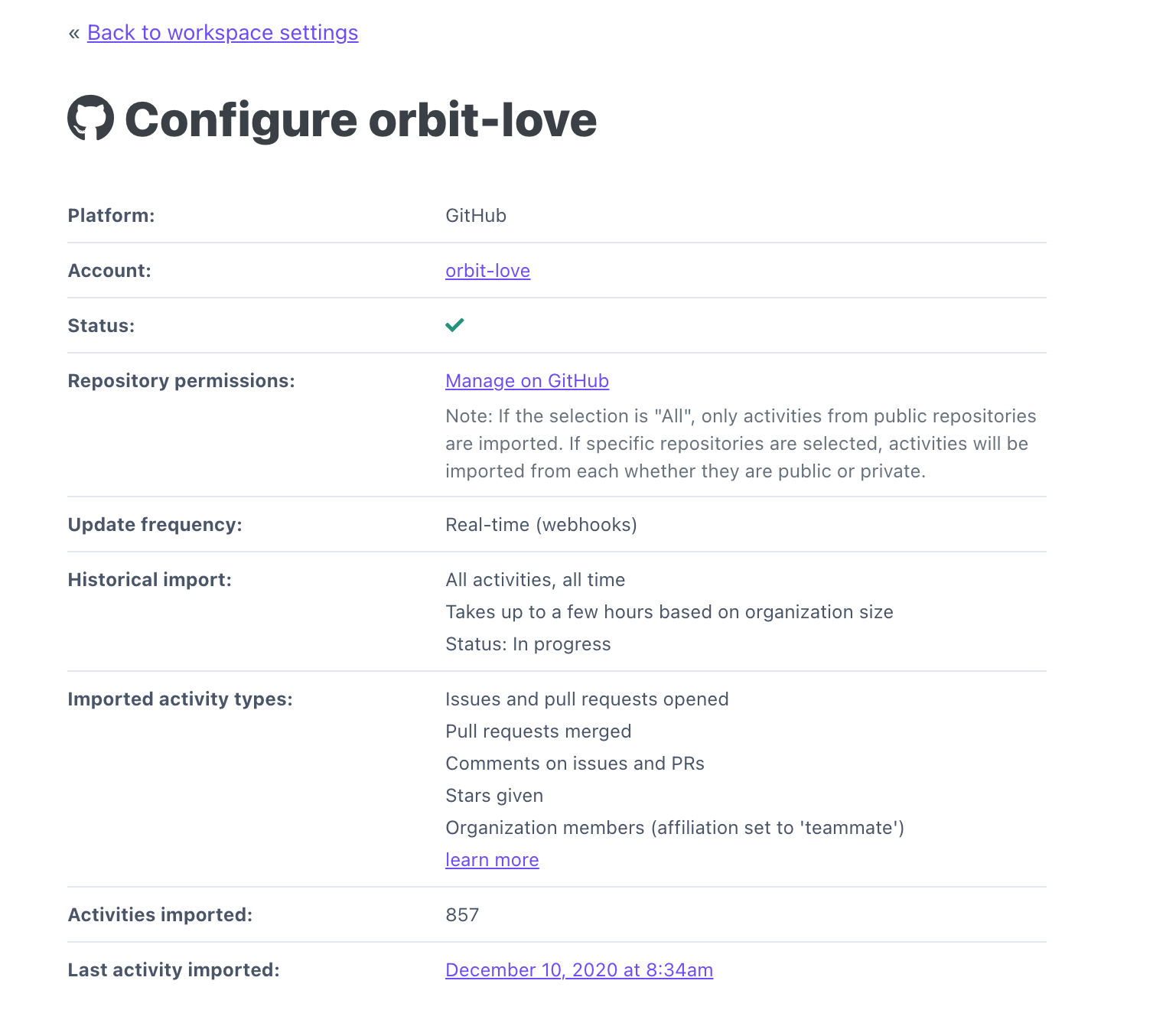
Importing twitter followers
You can now import your twitter followers on the configure page for the Twitter integration, reachable via the workspace settings page.
These historical followers will not appear in the reports section or have a twitter followed activity associated to them due to a twitter API limitation (we can't discern when they followed, we can only do that going forward for new followers).
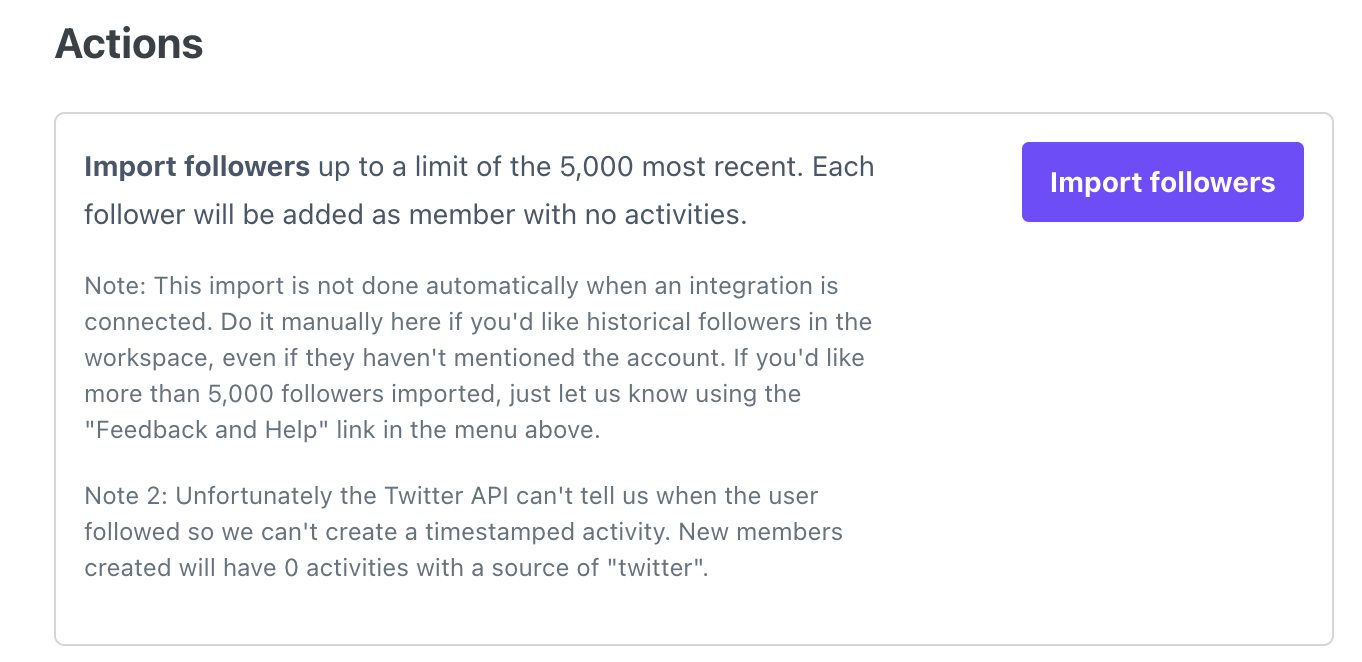
These followers will show up in search results. To see them in the members table, set the weight filter to "Any" and sort by "Created at". (Since these members have never had an activity, the maximum weight of their activities is 0.)
Other updates
You can now filter the members table by a date range, to include only members who have at least 1 activity during that time. Thanks to Mary Thengvall for requesting this!
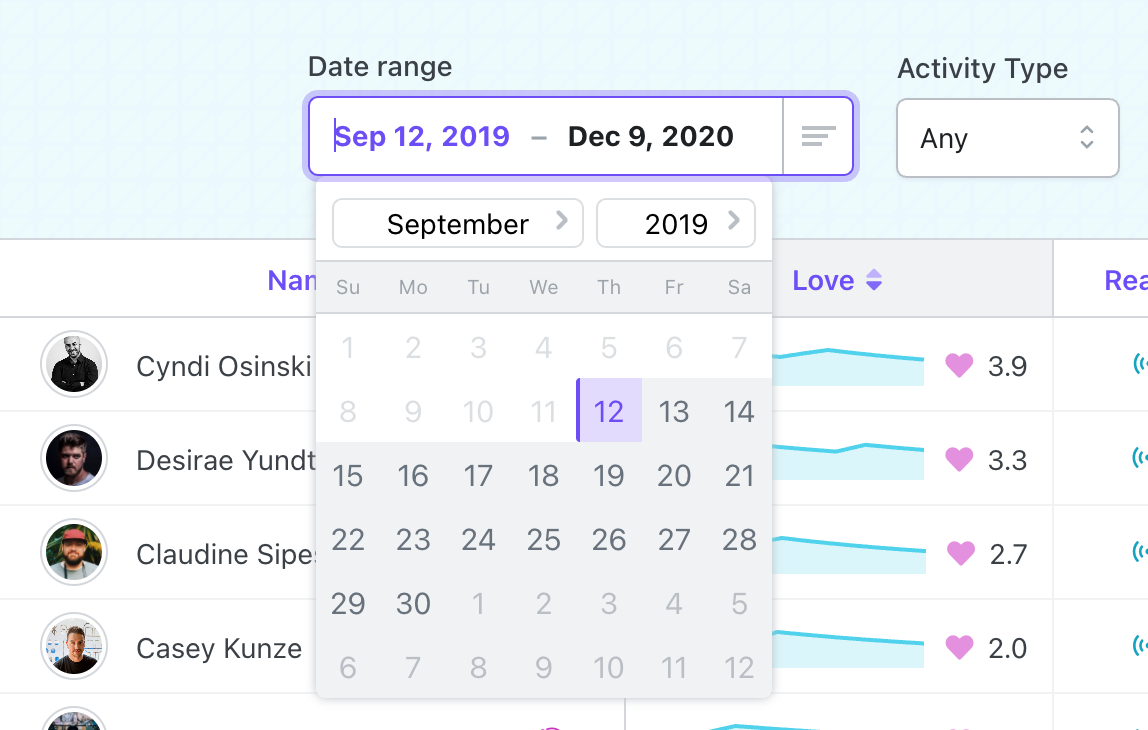
New API routes
The API contains 2 new routes: /user and /workspaces/:id.
The former can be used to validate the owner of the API key. Thanks to Sean Grove for requesting this!
The latter can give you information about a workspace including its member count, activitites count, and most recently added member and activity. Thanks to Nicolas Grenié and Sean Grove for requesting this!
Feedback requested on activity weights
The concept of activity weights is relatively new but one that we hope holds a lot of potential. Soon you'll be able to set your own weights, including for the custom activities you add via the API. The weights will influence the Love and Orbit level calculation, to make those more precise. The aim is to give you better tools to segment the community based on the type of each member's participation, and filter out high-signal from lower-signal activities when you browse the app and configure notifications (coming soon!).
We welcome your feedback and ideas about activity weights (and anything else) in the Orbit One slack DMs or #feedback channel.
As always, much of the development is based directly on user feedback. Thanks for using and contributing to Orbit!